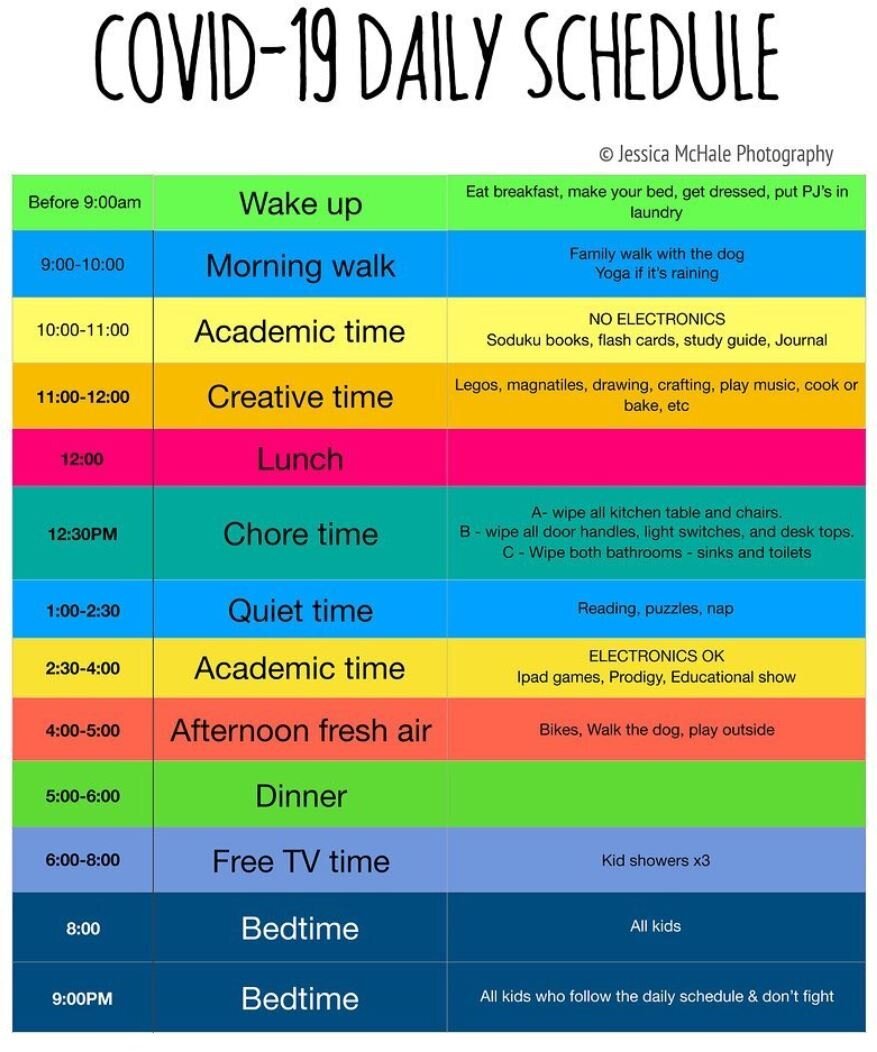Productivity, Parenting, and a Pandemic
As I sit here looking out my window, I am seeing more walkers, bike riders, scooters, and joggers than ever before. But when I hop in the car to pick up my kids from daycare, the roads are empty, the stores are empty, it is a ghost town; it feels eerie.
Our reality is changing, and though it may be short-term, it is swift. Our main way of socializing and doing business has flipped faster than my toddler can do a summersault.
The world is going remote (not the TV kind). Are you prepared for it?
At Sparent, we recognize the value in remote work, and many of our Sparents are seasoned professionals who know how to honor what work time is and is not.
Yet, we recognize this can be a hard adjustment for a person who is used to working in an office environment. The brain loves predictability. If change and isolation are added to the mix, and at the same time, then we have a recipe for a lot of stress or possible mental health disasters.
It’s time to take advice from virtual professionals. We want to do our part in helping you and your employees mitigate the inevitable stress that is about to occur.
Creating the Right Environment
When people (who work in an office) daydream about working from home, we know they are envisioning sitting on their couch or in their bed, in comfy pajamas, with their laptop open, birds chirping in the background, filled with peace and serenity and.... *CRASH* Yep, you just dropped your full coffee mug on your laptop because your child popped into your bedroom as silent as a cat, stood beside you, and yelled at the top of their lungs, “MOM! WHERE’S MY TABLET!?!”
Work from home, they said. It will be easy, they said. What they didn’t say is that a worldwide pandemic means your kids will be home too. And working from home with kids...that’s not easy.
How can you make it easier? Imagine disaster before it strikes and find a space where the probability of disaster is the least. You need a clean, hard surface, a comfortable chair, and you need to be as removed from any distractions as you possibly can be--whether it is the TV, your phone, or your kids--try to create a work space separate from play or entertainment.
It is important that this space is not created in an existing play/entertainment area. Not only will your family be unable to make that separation for you, but your brain will also be unable to make that separation. Set up a table (or ironing board) in your closet if you have to, just keep it separate.
Doing this will help your brain shift into work mode. It will also help your family have more respect for your newly established workspace.
Establishing a Routine
Let’s start with the obvious: continue to get up early, brush your teeth, get dressed, and maintain your usual morning routine. Your morning routine sets the tone for the day and changing it will affect your productivity.
Now for the not so obvious: there is a new expectation brewing...that both our careers and our children’s education must be maintained with the least amount of change during these pandemic times.
Many are looking at this task and finding it to be absolutely impossible. Don’t worry, you have Sparents on your side. We are going to change how you look at maintaining this normalcy.
Let’s get back to our brain, and how it loves predictability. Our brain automatically fills in the blanks with what it has known from past experiences. So here’s what the brain knows: school happens during the day, work happens during the day, but socializing and play happen at night.
Here’s what the brain doesn’t like: we are all home now, when we weren’t before. Here’s what the brain forgets: we get to make the rules. We get to make the routine. We know you have seen the numerous routines out there for “the standard family,” where one parent works, and the other is able to forgo work during the day and be with the kids. If you are in that situation, then we do advise you take a look at a schedule like the one below and consider adopting it.
But we recognize that so many families will be faced with two full-time working parents stuck at home, or one full-time parent at home and one still having to go to work.
How does one parent (or two working parents) at home get anything done during work hours when they are also expected to teach their children?
Change the routine. *Gasp!*
What do you mean, change the routine? My kids need to learn from at least 10-4 and I need to be working from 9-5. That’s what we know, and we are going to lose our flipping minds trying to stick to it.
Let’s take a cue from homeschooling mamas. Many of them report that while they do have a routine, that routine may be either general or may not fill the full day as the school does, etc. Their routines are largely unique to what they can manage to do well on a consistent basis.
For example, the routine I have set for myself when it is time to have my 16 mo old and almost 3 yr old stay home is very general. That’s because the needs of my children vary greatly, and by the minute it seems.
My only goal: have meals, naps, baths, and bed at the same times each day. Then, throughout the day, spend one hour (in 15-minute increments) “teaching” which may consist of reading books, singing the ABCs, or following a dance video on YouTube. That’s it. I know my kids, and I know they are little energizer bunnies that need to be able to run around like maniacs because they are young and bursting with energy.
But what about my work plans? I have two:
If it is just me home, the only time I will be able to effectively work is during nap time. And then, after bedtime. I can make that work with my husband because that means I can get 2 hours in during the day. And in the evening, I can start working when my husband gets home, working from 5–11. It’s not perfect, but it is a schedule that could work for me.
If it is both my husband and myself at home, we will split the shifts. One will take the morning with the kids, we will both work during nap time, and the other will take the afternoon with the kids, we will both participate in bedtime, and both finish up work in the evening. I am hoping for this scenario as it does take a considerable amount of stress off.
What we have to remember is that in a classroom, children adopt a crowd mentality, so sitting and concentration are easier because “everyone’s doing it.” At home, this mentality is much harder to adopt. It is important to recognize that in your children and work with them.
So, if you have older, more independent children—you can let them self-entertain during the day while you work, and spend a few hours working on schooling with them in the evening. Or you may inform your coworkers that from 11am–1pm every day, you will be schooling your children, but you will make up that time in the evening after they are in bed. It is important to remember that lessons taught in school are taught to a class. One-on-one learning can typically happen at a much faster pace. For example, a 45-minute class lesson can take place in about 15 minutes one-on-one.
Helpful Tools
When working from home, you will need some technical tools as well as personal tools. Let’s share our prioritized personal tools first.
The biggest hurdle many face when working from home, with other family members around, is maintaining the boundary between family members seeing you home when you otherwise are not home, and wanting to treat a weekday like a weekend day.
Life will be so much easier if we start off our work from home journey drawing the line between working mama and playing mama, especially if your children are old enough to understand the difference. Staying consistent and maintaining the boundary will earn you the respect you need from your family members right from the start.
When you work in an office, there is a general structure brought on by both your usual routine and by the routine of others around you causing your internal routine triggers. Take those persons out of the equation, now you lost your routine triggers, and you find yourself faced with time management problems.
How do Sparents manage their time? By setting daily goals, prioritizing a small number of items on a large to-do list, and crossing the hard stuff off that list first. Tackle the task that is least appealing, and save the task that is most appealing for last. This will help you to maintain your work momentum throughout the day.
So, what tools should you use to make working from home easier?
Scheduling your emails. If you find yourself working late at night, but don’t want to send an email at 9:53pm, you can schedule it to be sent out the next day. Here’s how to schedule with Gmail and Outlook.
Communicate and project management with your teams with tools like Slack or Trello
Video Conferencing Do’s and Don’ts
In response to the mass quarantines, Zoom, Microsoft, Google, and Slack are offering many of their products’ features for free:
Microsoft is offering anyone its premium version of Teams (which allows video conferencing) for free for six months and has lifted existing user limits on its free version.
Similarly, Google announced last week that it would offer its enterprise videoconferencing features—for example, larger meetings of up to 250 people and the ability to record—for free to G Suite and G Suite for Education customers through July 1, 2020.
Zoom has lifted time limits on its video calls for the free versions in China, as well as for schools in Japan, Italy, and the US, by request.
For any video conferencing platform, certain etiquette should be followed. It should go without say, but we Sparents know how easy it is to forget these items.
Do look presentable for your calls.
Do not set yourself up near noise-makers: ie. barking dogs, washing machines, dryers, dishwashers, meowing cats, crying children...you’re probably thinking “so, don’t video conference because you have just omitted every location in my home…” All we can say is do your best to avoid being a distraction, especially if there are several people on the call.
Do not eat your meals during a call. Everyone can see you and may be able to hear you as well. We aren’t trying to be mean, we just want to stress the importance of how home life can be a distraction to all.
Do use headphones or a headset if possible. It increases sound quality and focus.
Lastly, we recently read an article and felt it was important to share with you. With an increased number of people working from home, there is also an increase in internet trolls, among other malicious activities.
The article we read was about Zoom Bombing, where one crashes a zoom call and takes over screen sharing, posting malicious or explicit content for all to see. As stated in the article, the problem stems from Zoom’s policy, “The host does not need to grant screen share access for another participant to share their screen.”
However, we would like to make it known that you can disable this option by making the change in either your pre-meeting settings or in the in-call admin settings: Share Screen → Advanced Sharing Settings → Host Only.
In order to further reduce the risk of having your call Zoom Bombed, please follow the tips below:
Disable “Join Before Host” so people can’t cause trouble before you arrive.
Enabling “Co-Host” so you can assign others to help moderate.
Disable “File Transfer” so there’s no digital virus sharing.
Disable “Allow Removed Participants to Rejoin” so booted attendees can’t slip back in.
With all that said, Sparents love the flexibility of working from home. It affords them more freedom with their time, the ability to work while being a stay-at-home mom, while also granting that workplace autonomy that we all crave.
So, what do you think? Did we impart some tips that will have you working from home productively? We would love to hear from you! Message us on social media and let us know.
This blog post was brought to you by, Gretchen K.!
A real-life Sparent